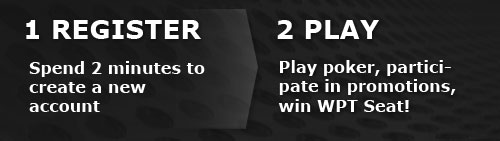ClubWPT App lets you enjoy your favorite poker games on a smartphone or PC. This article will give you all the details about downloading and installing the application, system requirements, and a lot of extra information.
Right now, the application supports only Android devices, Mac and Windows PCs. There is no information about the iOS version. So, you can play poker on Android smartphones, PCs, and Laptops.
If you have previously played ClubWPT in the browser client you may find it more convenient to continue playing on a Smartphone or PC. The program provides you with all the features of the browser client. This means you can play games and tournaments, participate in promotions, and do other things you usually do. All you need is to install the client and run it on your device.
First of all, go to the official website and find a Download page where you can see all the available download links. We don’t provide direct links to Installation Files here just because the developers update the program regularly. You need to install only the latest available version to avoid bugs and issues.
Here is a link to a page where you can find all the download links for different devices: https://www.clubwpt.com/download/
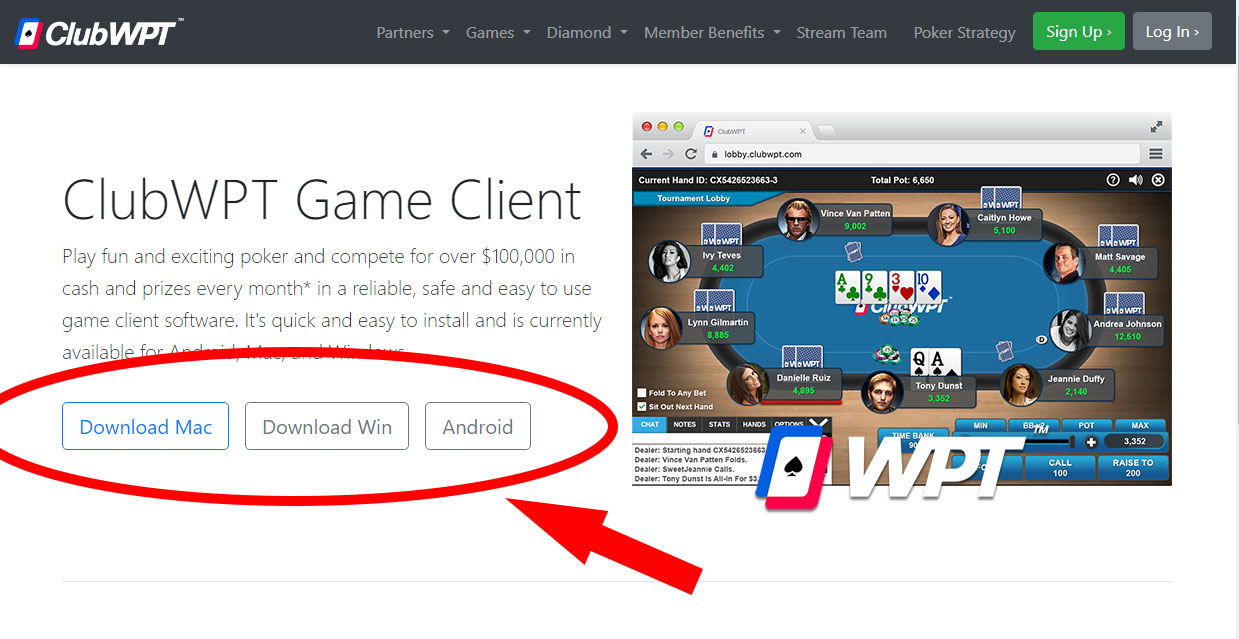
As you can see there are 3 versions available: Mac, Win, and Android. You need to select the version that suits your device. For a Macbook you will need to download a .pkg file, for a Windows-based computer you will need to get an .exe file, and if you are going to install the program on a smartphone you will need an .apk file.
The Android installer file isn’t that big: it occupies only 3.5 MB of disc space. Most likely you will not have any problems with it. After you get the file, install it as you usually do.
The system requirements are rather simple to meet. If you go with the PC, you will need Windows (7, 8, or 10) or Mac OS (Sierra, EL Capitan, Yosemite, Mavericks) and 2 GB of RAM. For the smartphone, the requirements are the same: 2 GB of RAM and a modern version of the Android OS.
You may face different issues while running the game if your smartphone doesn't meet the requirements. The app may suddenly crash or lag a little. These are common problems and you can solve them by upgrading your smartphone.
Open the Application and log in using your username and password. If you already have an account you don’t need to create a new one. If you don’t have an account, click the Join button. Don’t forget to enter the bonus code WPTC100 which lets you have extra chips for registration.
After you log in you can enter a tournament right away. By default, you will have some Play Chips on your balance and access to the basic tournaments and games. These games are great for having some fun. But if you want to enjoy games with cash prizes you will need to buy a Membership plan. Yes, nothing is free in this world and if you want to win real money you need to pay for the membership. We have a dedicated article about all the available plans and we recommend reading the article till the end.
Q: Can I install the ClubWPT App from Google Play or Apple App Store?
A: Yes and no at the same time. Right now, if you go to Google Play you can install ClubWPT Social App. It’s officially built buy WPT and it’s 100% legit. But there is one problem: it lets you play with Play Chips only. You can’t enjoy games with cash prizes there. The application has its own list of tournaments and it’s great for having some fun. But if you want serious games, it’s not the best option.
Q: Why does ClubWPT has only a limited iOS app without all the games?
A: Most likely that’s because of the built-in Apple tax. Apple takes 30% of the revenue generated by the application which is a lot. Meaning if you buy a membership plan on a smartphone WPT will have to pay a huge cut to Apple.